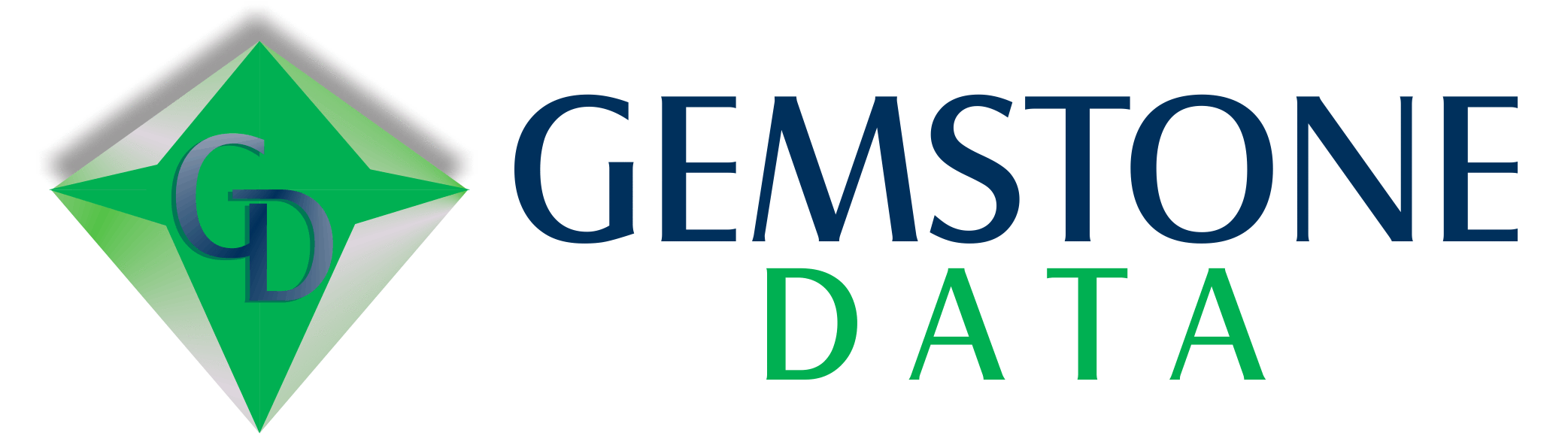Create Custom Prospecting Lists Online!
Prospecting and keeping your sales pipeline flowing with new leads is a critical element in growing your agency, and our goal is to help each agent appointed with United American and Globe Life of New York grow their agency by providing the most accurate and targeted prospecting lists available.
Agents can now login to our web-based data portal and create your own customized prospecting lists from hundreds of demographics to choose from, including prospects turning 65 and prospects ages 67-69, and download your telemarketing prospecting lists in real-time!
Below you'll find quick and easy instructions on how to run counts and download your lists, however we highly recommend that watch the following tutorial video for much more detailed instructions on how to create your own customized prospecting lists. More importantly, you'll learn ways in which other insurance agents just like you successfully use our data to generate new business on a regular and consist basis.
How to run a count: You can run and save as many counts as you'd like, and it's easy as 3 simple steps (VIDEO):
1. First login to your account, click the "Cell Phone" database and select your list type.
2. Select your desired geography and demographics. We advise selecting "cell source match" in the "deliverability" section as an added level of quality.
3. Press the "run count" button at the top right corner of the page
How to download your credits: Your prospecting list can be ready to use in just minutes, and order your list is very easy (VIDEO)
1. Press the "order" button on the top right corner of the page and name your order accordingly.
2. Select the number of prospects you'd like to order.
3. Select the fields of information you want on your list and submit your order for processing.
Need More Prospects? Discounted Pricing Exclusively For Agents Appointed with United American & Globe Life of New York!
DATA BLOCK
2,500 Credits: 6 cents each (regularly 10 cents) ORDER NOW!
5,000 Credits: 5 cents each (regularly 8 cents) ORDER NOW!
10,000 Credits: 4 cents each (regularly 6 cents) ORDER NOW!
*Please note that phone support is only available for agents with paid accounts. If you have received complimentary sample credits and have any questions about how to use the portal or downloading your credits, we encourage you to watch the short how-to videos above, as well as the pre-recorded webinar which goes into much further detail. These videos along with FAQs on this page will be a great resource for you and will answer all of your questions.
1. How does using prospecting lists compare to using internet leads?
We work with many agents across the country and based on their feedback they have far greater long-term success when they generate their own leads using targeted prospecting lists for a few reasons. First, our data portal gives agents the ability to customize their prospecting lists so that everybody on their list fits the demographic profile of their “perfect prospect!” The idea of calling a lead that filled out a form online is nice, unfortunately the reality is that there is no such thing as an exclusive lead, and in fact it’s quite the opposite! When a prospect submits their information online, that lead is sold to average of 3-5 agents. However, what the
lead providers never tell you is that those people don’t know this, and they typically fill out 3 or 4 forms thinking they’ll hear back from only 3 or 4 agents. Meanwhile, their phone begins to melt within minutes from 20-25 agents trying to call them! This is why agents can’t get a hold of most of their internet leads, which increases their cost per lead so much that it doesn’t make long-term economic sense.
2. When can I expect to receive my prospecting list after I submitted my order?
It takes just a couple of minutes for your list to be emailed to you after you submit your order. Sometimes this email goes to your junk folder, so make sure you check your junk/spam folders if you don’t see it in your inbox after a couple of minutes. You can also download your lists directly from the data portal by clicking the “orders” tab on the far-left side of the screen.
3. How do I open my prospecting list, and what format is it in?
Your prospecting list is a .csv spreadsheet that is most commonly opened with Excel, and your file is delivered in a compressed ZIP file, which you can open using/unzip using software such as WinZip (most computers have this, or similar software installed).
4. How often is the data updated, and what happens with disconnected/wrong phone numbers?
We update our databases monthly, and we guarantee a minimum of 95% accuracy of mailing addresses and 85% accuracy of phone numbers and will replace anything that falls below our guarantee (dialer report or disposition report required for validation).
5. Do my credits expire?
You have 30 days to use the credits before your next monthly charge if you sign up for a monthly subscription. Credits that are purchased as one-time data block do not expire.
6. The password provided does not work, what should I do?
The username and password are both case sensitive, so make sure your caps lock is turned off. You can also click on the “forgot your password?” link and receive a new temporary password to login.
7. Can I select specifically where my prospects are located, and what are my options that I can select from?
Yes, you can choose precisely where the prospects are located, and can segment the geography by options like state, county, city, zip code, radius around a zip code, and you can our map search feature to target specific streets and neighborhoods.
8. What is the “Map Search” feature? How does it work and how do other successful agents use it?
The map search feature allows you to target specific streets and neighborhoods, and many agents have great success using it to reach out to all of the neighbors of their newest policy holders. This works really well for two reasons: they are the best prospects because just like the saying “birds of a feather flock together” they more than likely fit the same demographic profile as your newest policy holder. In addition, you now have a great reason for contacting them, for example you can say something like “I just helped one of your neighbors with their final expense needs and would like the opportunity to help you as well.”
9. What criteria would you recommend to an agent that’s new to using prospecting lists?
Like all other forms of marketing, prospecting is a work in progress. As opposed to other list companies that have larger minimums and make you take all of the data at once, with Gemstone Data you can download your lists in small increments and test different combinations of criteria selections to determine which selections work best for your specific needs. We recommend first using the demographic profile of your existing policy holders, and moving forward you can refine your selections to match the criteria of the prospects that respond positively to you, so that the data will continue to increase in performance as time goes on.
10. Where do I find the month and year of birth to create a list of prospects turning 65?
You can find both the month and year of birth criteria in the “household type” section. You can also reach prospects turning other “milestone” ages for products like life insurance and final expense.
11. What demographics do other agents have success with when creating a prospecting list for a final expense campaign?
We find the most commonly used demographics for our agents that sell final expense is a combination of age, marital status, homeownership, and presence of children. At the same time, each agent has a different approach, and we give you the ability to customize the list to fit the profile of your perfect prospect!
12. What if I am looking for an exact age or marital status, where are these selections located?
These can be found in the section called “Top 12” where you’ll also find the most commonly used criteria selections such as income, homeownership, and net worth.
13. Do I have to use the cell phone database, or do you recommend one of your other databases?
You also have access to the US consumer and existing business database, and your credits can be transferred upon request, however we find that the cell phone database is the most commonly used database by other agents that successfully use our data and reorder regularly.
14. How do I avoid reordering names I’ve previously ordered?
While selecting your criteria, click on the “order suppressions” button in the summary section and simply select your previous orders that you want suppressed from your new count.
15. Can I change my order or add a field of information after the order has been submitted?
Once an order is processed it cannot be changed, and we do not replace any credits downloaded in error. We recommend you double-check the criteria you select and fields of information that come on your list before submitting your order.
16. Are there any additional fees or up-charges?
Most list companies charge additional fees for each criteria selected, which can increase your marketing costs significantly. Agents appointed with United American/Globe Life pay a flat rate per prospect and can use as many criteria selections within the cell phone data without any upcharges or additional fees!